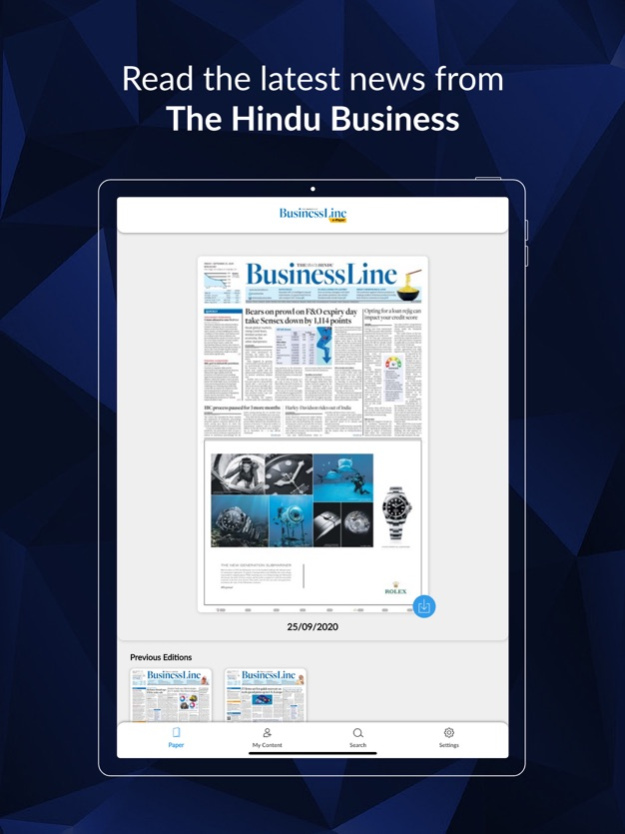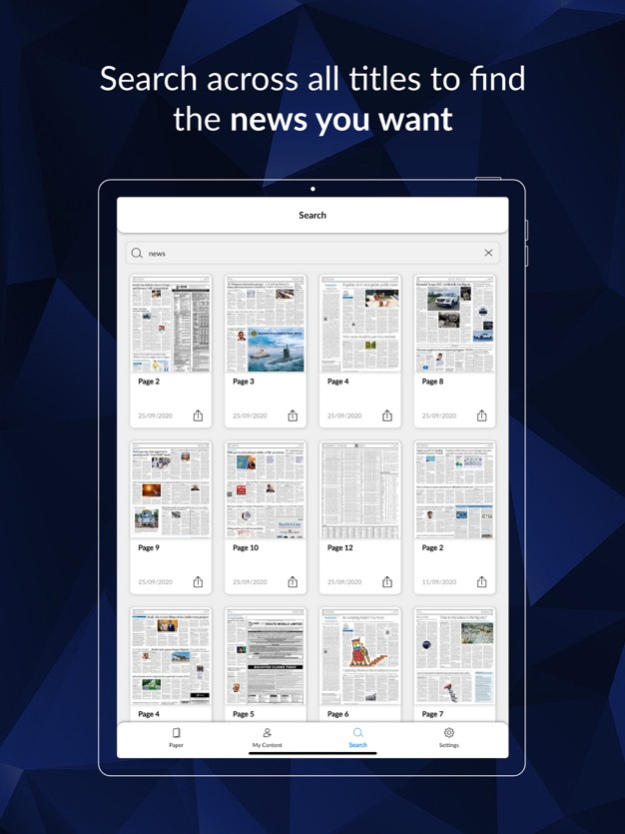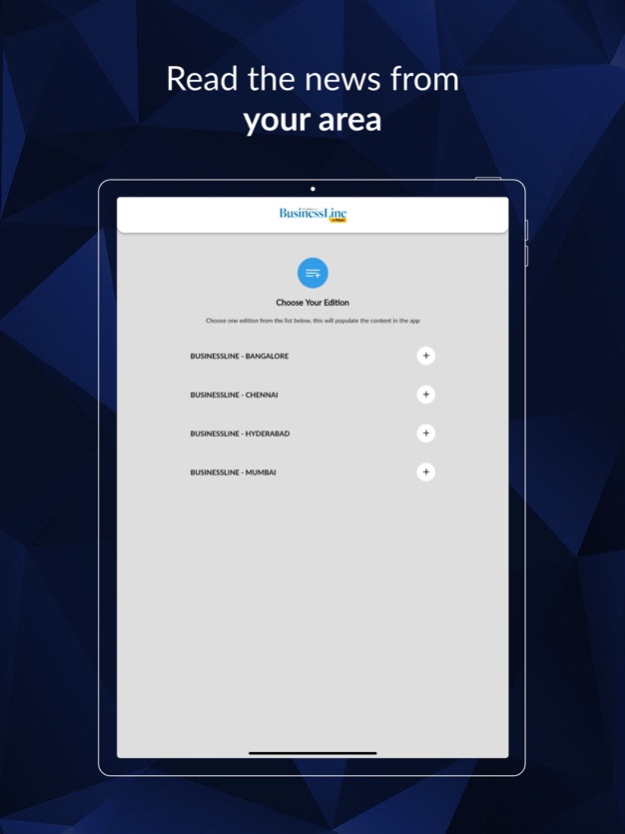BusinessLine ePaper 2.5.5
Free Version
Publisher Description
BusinessLine by The Hindu is India’s leading publication for business and financial news. The official ePaper app is a digital replica of the print newspaper on your device. Get access to editions from Bangalore, Chennai, Hyderabad, or Mumbai, and you are ready to go.
The key features of the BusinessLine ePaper app are
• Download - Download current day's paper and notification to inform that the paper is ready
• Offline Reading - View, share, bookmark or print your publication easily
• Bookmark - Add bookmarks to pages so that you can find or reference them quickly
• Search - Search by keywords to find relevant articles across the archives of editions
• Archives - Catchup on downloads of the previous 60 editions anytime, anywhere.
Offline reading enables instant access to your favourite article and bookmarks even without the internet. You can tap on any article to view details, formatted for the best reading experience. Swipe left or right to navigate through the articles. You can also change your edition to a different city from the settings tab.
We hope you love the BusinessLine ePaper experience. Our goal is to make the app better with each iteration. Your feedback and suggestions are very valuable to us. Please write in to epapercare@thehindu.co.in
Terms and Conditions: https://epaper.thehindubusinessline.com/appwebview/terms-and-condition
Mar 7, 2024
Version 2.5.5
Bug fixes and performance improvements
About BusinessLine ePaper
BusinessLine ePaper is a free app for iOS published in the Newsgroup Clients list of apps, part of Communications.
The company that develops BusinessLine ePaper is THG Publishing Private Limited. The latest version released by its developer is 2.5.5.
To install BusinessLine ePaper on your iOS device, just click the green Continue To App button above to start the installation process. The app is listed on our website since 2024-03-07 and was downloaded 0 times. We have already checked if the download link is safe, however for your own protection we recommend that you scan the downloaded app with your antivirus. Your antivirus may detect the BusinessLine ePaper as malware if the download link is broken.
How to install BusinessLine ePaper on your iOS device:
- Click on the Continue To App button on our website. This will redirect you to the App Store.
- Once the BusinessLine ePaper is shown in the iTunes listing of your iOS device, you can start its download and installation. Tap on the GET button to the right of the app to start downloading it.
- If you are not logged-in the iOS appstore app, you'll be prompted for your your Apple ID and/or password.
- After BusinessLine ePaper is downloaded, you'll see an INSTALL button to the right. Tap on it to start the actual installation of the iOS app.
- Once installation is finished you can tap on the OPEN button to start it. Its icon will also be added to your device home screen.